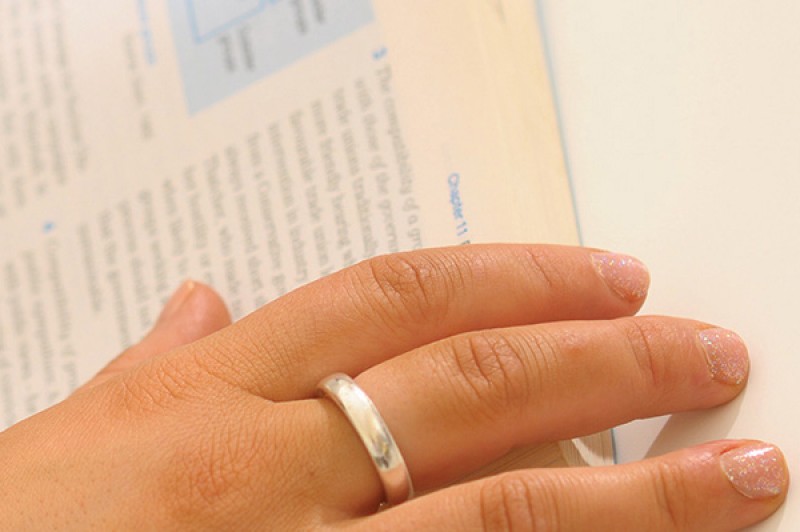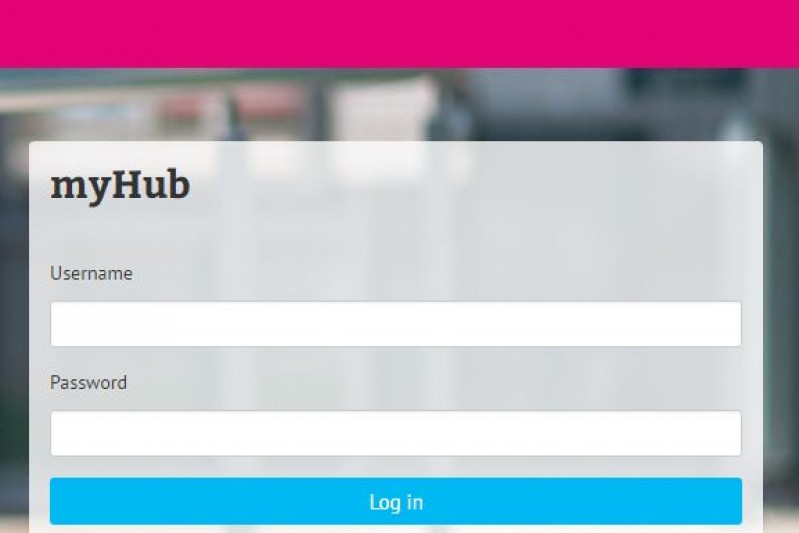After a successful pilot last year, our laptop loan scheme is now in full effect, meaning you can borrow one of our 13” MacBook Airs to work from when you’re on campus.
You said
We'd like more flexibility to work from a BU computer anywhere on campus and not be restricted to the Open Access Centres or the Library"
This happened
In 2016/17 our IT Services department worked together with SUBU to provide 12 MacBook Air self-service laptops as a pilot study to review uptake and gather further student feedback. The pilot was a success and we're thrilled to be able to keep providing this service allowing you to borrow a laptop for use on campus.
These, ‘first come, first served’ laptops are available on the ground floor of the Student Centre, Talbot Campus and have several applications installed on them including Microsoft Office and Skype. They can be borrowed for up to 4 hours and can be taken anywhere on Talbot Campus. They will have been charged before you borrow them, so you don’t need to find a charging point or plug socket – you can simply grab a comfortable spot in any building and log on to the BU-Student wireless network.
How to borrow a lap top
Each laptop is contained in a lockers found on the ground floor of the Student Centre, next to the stairs. To gain access, you’ll need your student card and to follow the simple instructions on the terminal screen. Once you’ve authenticated and agreed to the terms and conditions, scan your student card on the reader of an available locker to open the door and take the laptop.
When the laptop is returned to a locker, please remember to plug it in to the provided power adapter so it will charge for the next user. This process needs to be completed to successfully complete the loan and avoid being issued with an ‘overdue’ fee.
The locker will not show as available if the laptop does not have enough charge.
If you have any questions regarding this scheme, please contact the IT Service Desk on 01202 965515 (option 1) or raise an IT request or chat online.