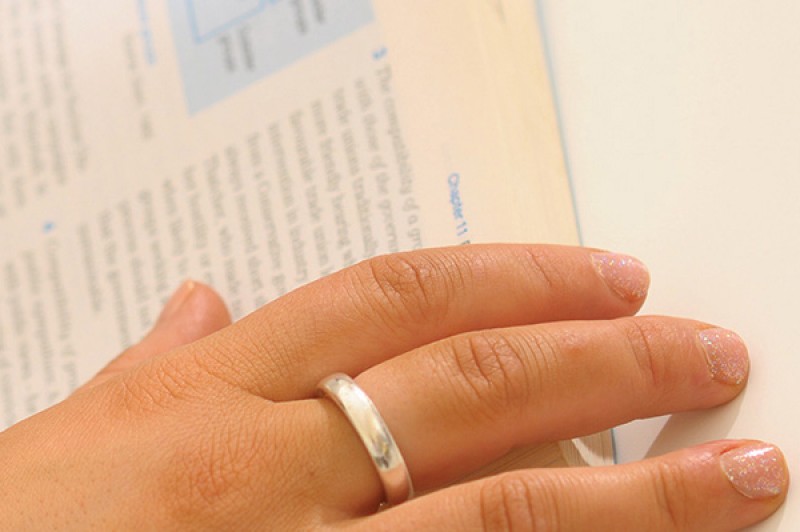You can contact our IT Service Desk 24 hours a day, seven days a week, if you need support with any BU-related hardware or software. We can also provide limited support for a personal device, this will depend on the device and the issues you’re experiencing. For IT updates and tips follow us on Twitter @BUITServiceDesk.
Online |
Visit the IT self-service portal (watch the self-help video for user information) |
|---|---|
Phone |
Give us a call any time, any day on 01202 965515 or freephone 0808 196 2332
|
Chat |
Talk to us using the Online chat service |
Face-to-face |
Visit the IT Counter in WG10 (Weymouth House, Talbot Campus) for general support or collection of hardware. Opening times:
|
Login issue form |
Unable to log in using your BU user credentials? If you are unable to log in using your BU user credentials, please complete our Login issue form. Please note: You should only use this form for non-urgent issues. If your issue is urgent, please contact the Service Desk on (01202 9)65515 or freephone 0808 196 2332. |
IT Learning Centre |
BU's IT Learning Centre helps you to get the most from the technology you use through training and learning opportunities. Including digital skills programmes, one-to-one and bespoke training, online courses, Linkedin Learning, research support and IT qualifications. Contact the team for more details [email protected] |