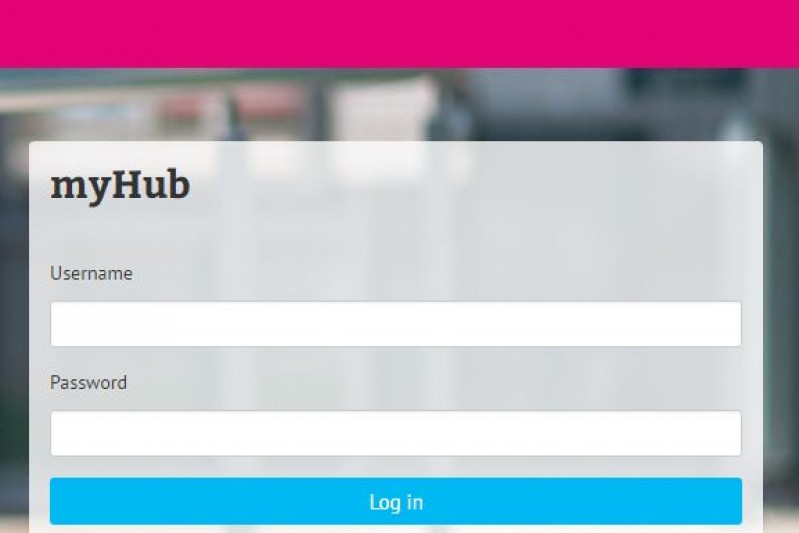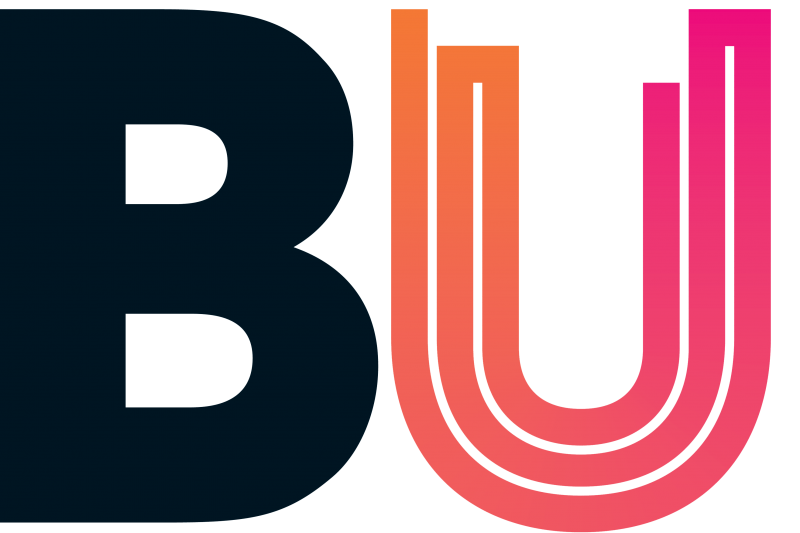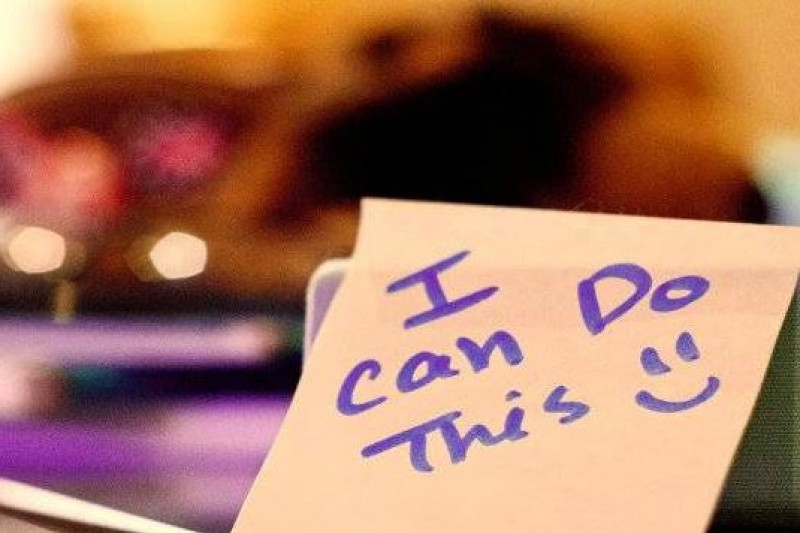Online lectures and seminars have become the new normal at BU. There are a range of tools being utilised across the faculties – one of which is Zoom. The use of Zoom is not currently endorsed by IT Services. If however you are planning on using this platform or participating in a Zoom meeting, please read the information below to ensure that any security risks are managed, as far as possible:
Protect BU
- Only register and access Zoom™ through the official Zoom™ website https://www.zoom.us/
- Only download official Zoom™ apps or plugins from the https://www.zoom.us/ website to avoid introducing malware.
Attendees
- Consider the sensitivity of the information being discussed or presented
- Do not accept file transfers without asking the host to verify.
- Be aware that any content shared or discussed can’t be assumed to be secure.
- If using a webcam, be aware of what is behind you.
- Do not record or take images without the express permission of the host and other participants.
- Do not share your entire screen, share only the application needed to avoid disclosing other open items on your desktop or in the background.
- You are advised not to join a Zoom meeting where a password has not been provided
- If you join a meeting and it has no ‘waiting room’, attendance will be at your own risk
If you have any security related queries or concerns about Zoom, or any other online platform used at BU, please get in touch with the information security team on [email protected].