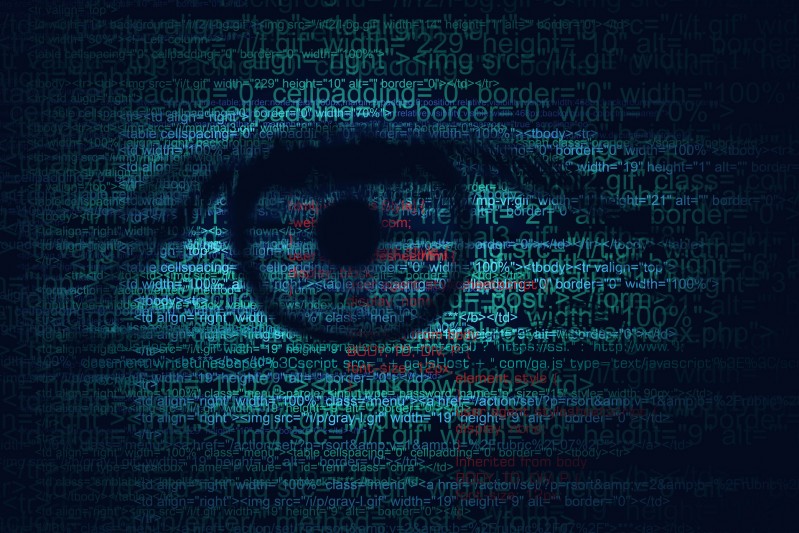Your IT hub
Need IT help?BU students have access to a wide range of IT facilities, tools, services and support. This page will give you all the information you need to get started and make the most of everything available to you.
BU has a code of conduct governing the use of our IT applications and computers and it’s important you understand the consequences if these are abused. For more information about our policies, rules and regulations around IT use at BU please visit the IT section of our Important information pages.